Workers’ Compensation Claims
Workers' Compensation Claims
The State of Hawaii Department of Labor and Industrial Relations (DLIR) has amended the WC-1 Employer’s Report of Industrial Injury, effective June 23, 2022.
As part of the department’s Modernization Project, all new filings are requested to be on a new fillable WC-1 form bearing a QR code.
Instructions on how to submit a Workers’ Compensation claim can be found below. Should you have any questions on how to submit a claim, please contact us at 888-443-8742 or email us at claims@dtric.com.
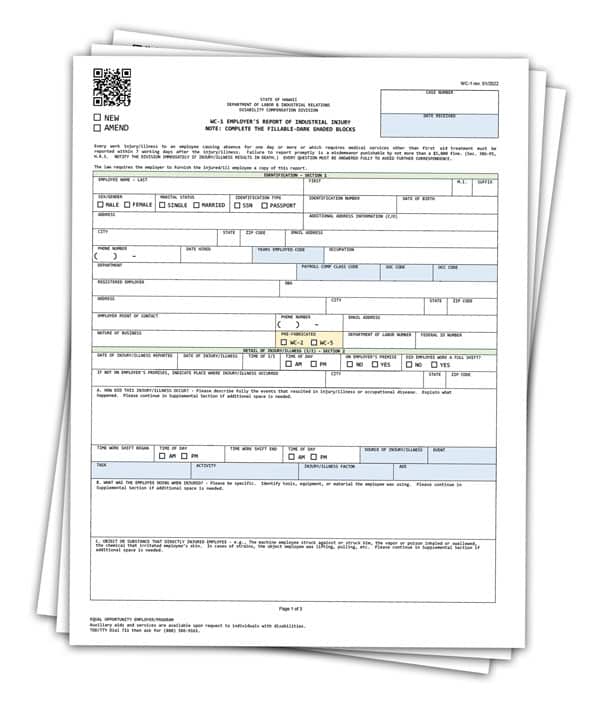
How to Submit a Workers' Compensation Claim
Please note that instructions slightly differ if you are filing a claim on a PC/Windows or Apple/Macintosh computer.
- Access DLIR’s new WC-1 Employer’s Report of Industrial Injury following the link: https://labor.hawaii.gov/dcd/files/2012/11/WC-11.pdf.
- Fill in the report’s dark shaded blocks with accurate information.
- Once complete, click the download button located at the top-right of your screen.
- Click “With your changes” when downloading.
- Save the file as “WC-1”. Be sure to remember where the file is located when downloading to your computer.

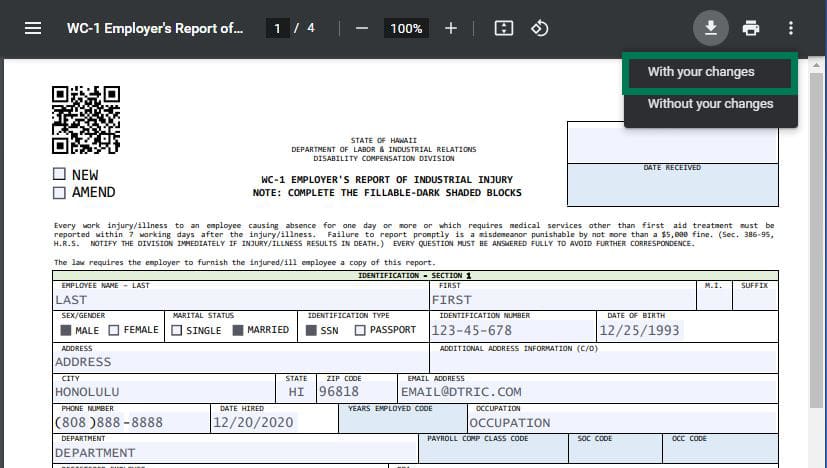
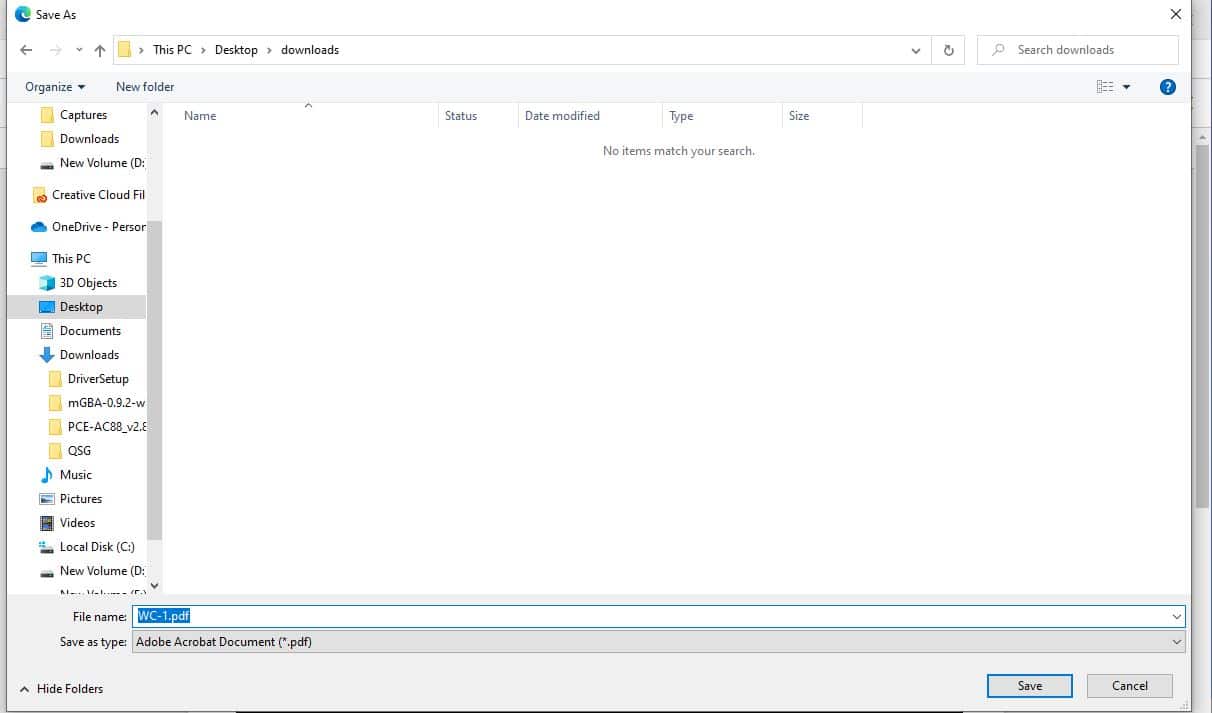

- Email the form to DTRIC at claims@dtric.com.
You’re all set! A representative from our team will review your claim and contact you via email or phone call.
If you have any questions or need assistance, please contact us via email at claims@dtric.com or by phone at 888-443-8742.
- Access DLIR’s new WC-1 Employer’s Report of Industrial Injury following the link: https://labor.hawaii.gov/dcd/files/2012/11/WC-11.pdf.
- Fill in the report’s dark shaded blocks with accurate information.
- Once complete, click the download button located at the top-right of your screen.
- Click “With your changes” when downloading.
- Save the file as “WC-1”. Be sure to remember where the file is located when downloading to your computer.

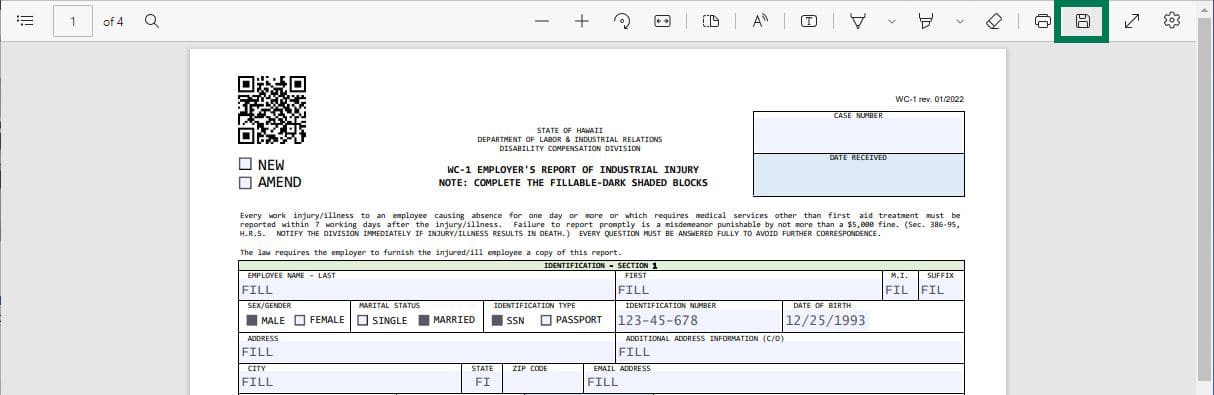
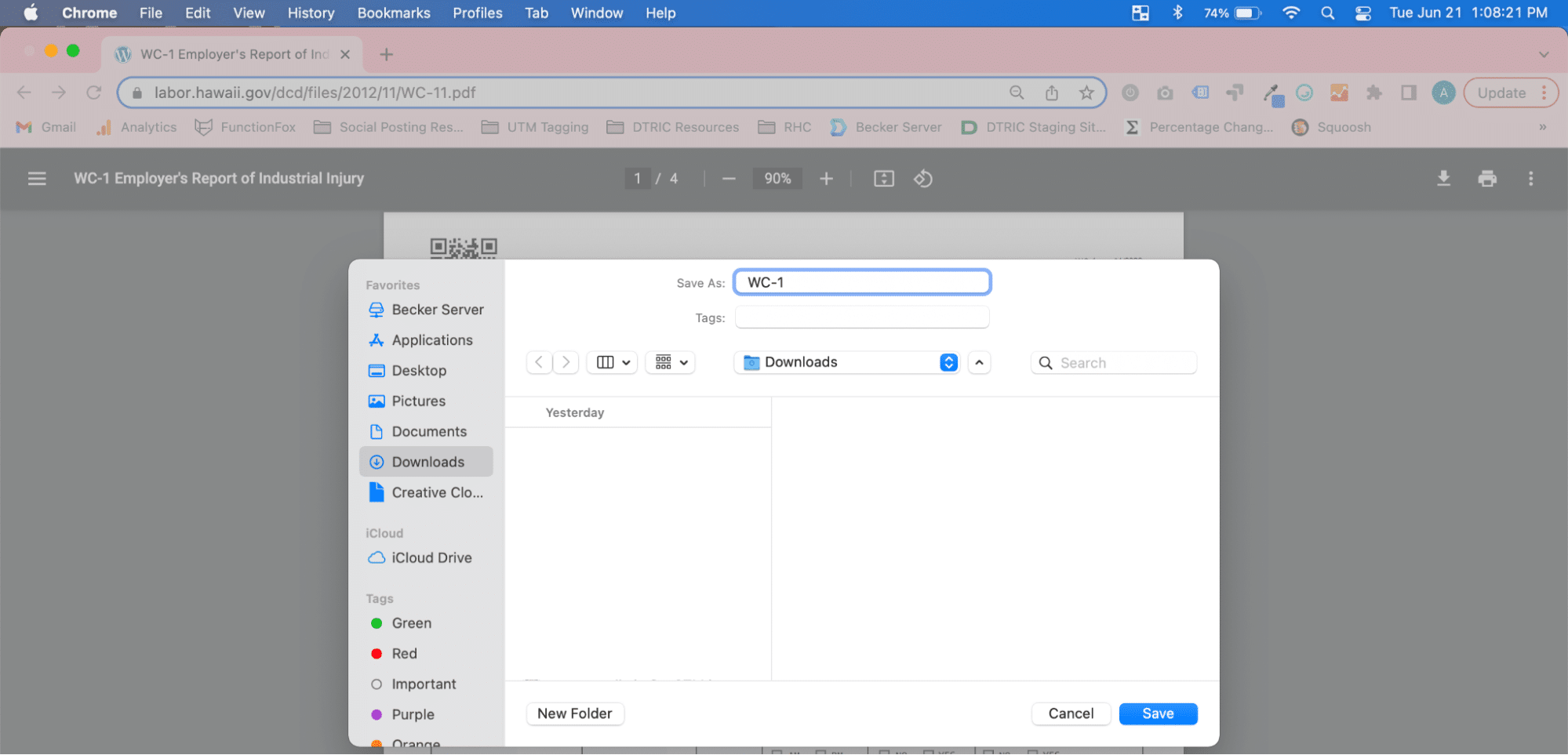

- Email the form to DTRIC at claims@dtric.com.
You’re all set! A representative from our team will review your claim and contact you via email or phone call.
If you have any questions or need assistance, please contact us via email at claims@dtric.com or by phone at 888-443-8742.
- Access DLIR’s new WC-1 Employer’s Report of Industrial Injury following the link: https://labor.hawaii.gov/dcd/files/2012/11/WC-11.pdf.
- Print the form and fill it out.
- Scan and email the printed form to claims@dtric.com or fax to 808-951-1868.
You’re all set! A representative from our team will review your claim and contact you via email or phone call.
If you have any questions or need assistance, please contact us via email at claims@dtric.com or by phone at 888-443-8742.
